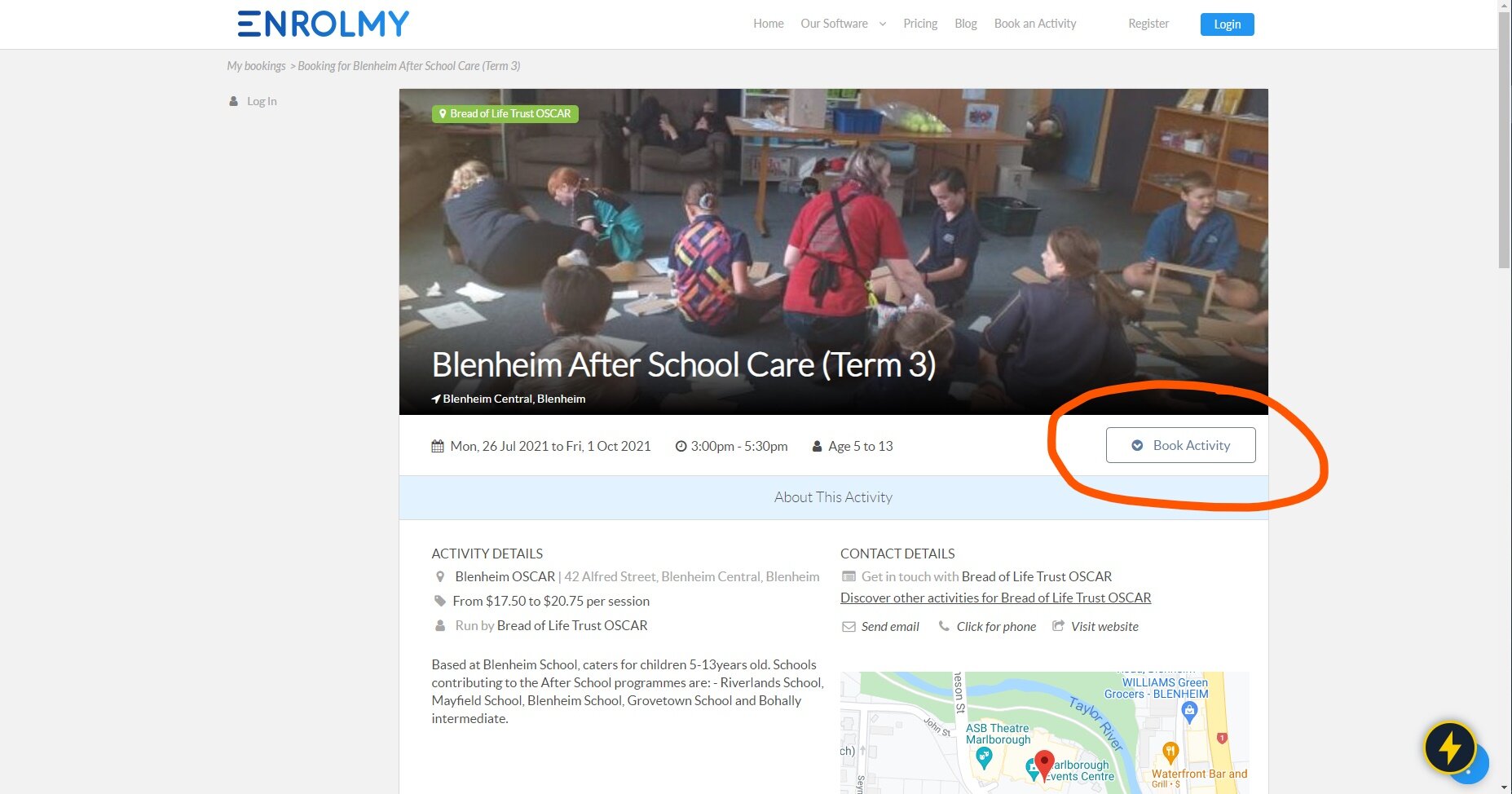We know our new enrolment system can be a bit confusing. Let us help you out!
This should be the first thing you see when you visit www.enrolmy.com.
Select “Book an Activity.”
Search for “Bread of Life Trust OSCAR.” (Note: Other OSCAR programs may show up if you just type “OSCAR.” Please make sure you write Bread of Life Trust in front for our services.)
Once you go to our page, select “See Activities.”
This will take you to a list of our before and after school programs. Select the one that you would like your child to attend. (Note: If you select “See Details” on one of our programs, it will let you see which schools attend that program etc.)
Once you have selected the program which you would like your child to attend, click on it, and then click “Book Activity.”
You may now select the days which you would like your child to attend this program. Please select “With Transport” only if your child will need transport from their school to our centre. (Note: This does not include Whitney Street School, which we provide a “walking taxi” for, free of charge.)
Once you have selected your days and filled out the appropriate information, select “Add Attendees.”
Its at this point that you will be asked to enter your email address and either log in or create a new profile.
Once you have signed in, add the name of your child, their date of birth, and then select “Progress this Booking.”
Once you have done all the previous steps, please select “Save your Booking.”
Please make sure that you fill out the safety form for your child ASAP.
If you have any other questions, please don’t hesitate to call us.
Office: 03-578-1355
Co-Ordinator: 022-699-0601
Or email us at oscars@breadoflife.org.nz